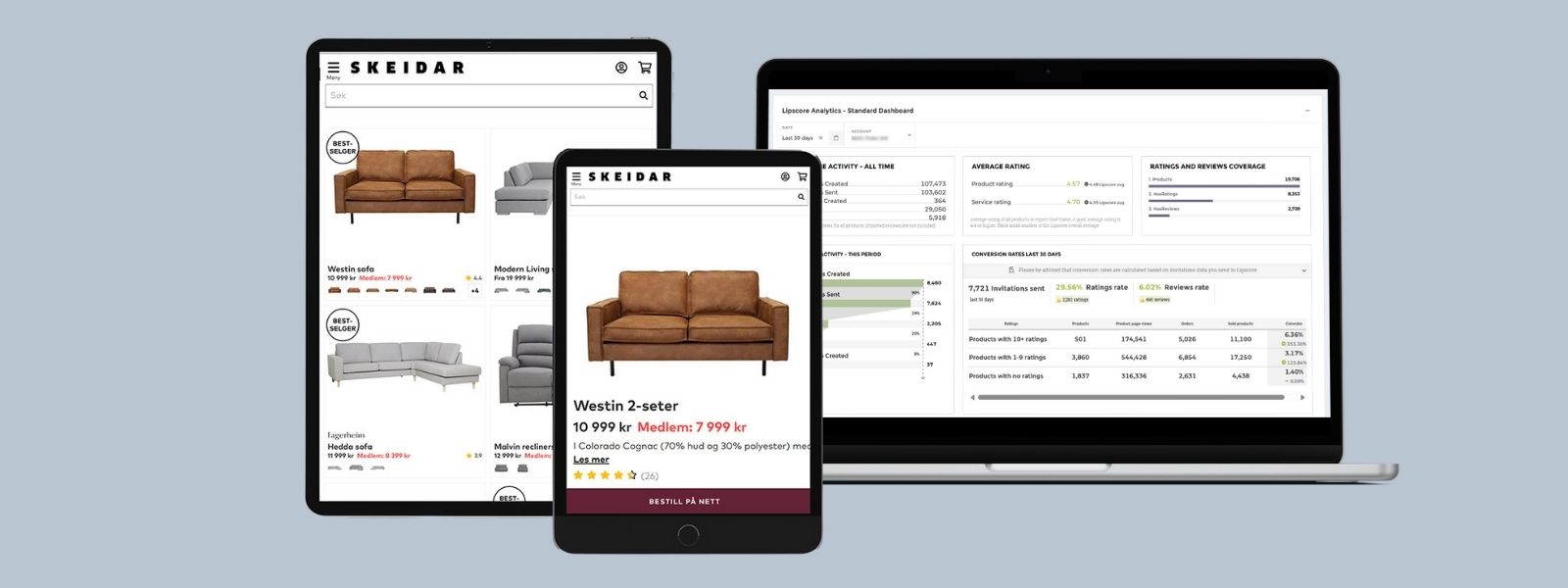
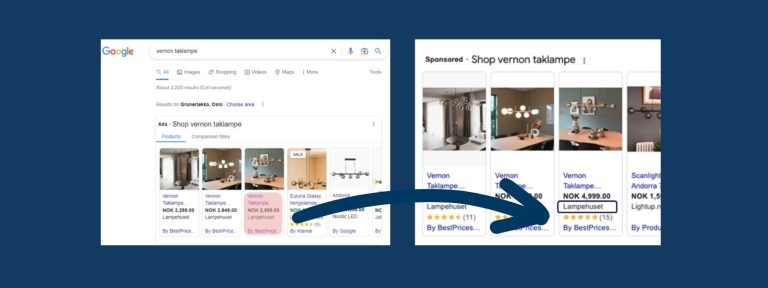
Driving more traffic to your website is easier than ever with Google Shopping Ads—especially when you display your product ratings. Utilizing GTIN and structured data automates this process, making it nearly effortless once you upload Lipscore’s XML-feed to Google Merchant Center. However, ensuring that your ratings are displayed correctly is crucial. In this article, we’ll guide you through the steps to make sure your ratings shine on Google Shopping.
Choose a product that ideally has a minimum of 15 ratings on its product page. Then check if it displays a star rating in Google Shopping search results.
If your star rating is missing from Google Shopping, you can either follow the “Simple Method” or the “Advanced Method.”
If you’re unable to send GTINs, or your products don’t have GTINs, our partner Fullstakk can help. They can merge data from your Shopping feed and existing Lipscore data (retrieved via API queries) using Metamanager. This creates a separate feed that can be sent to Google Merchant Center. The level of customization depends on your CMS and existing setup.
Are you maximizing the SEO value of your customer reviews and ratings collected via Lipscore? Order a FREE SEO ANALYSIS today. Fullstakk will provide tailor-made SEO solutions for:
Get Your FREE SEO ANALYSIS Today!
Complete the contact form below and specify that you wish to receive a Free SEO Analysis from Fullstakk.
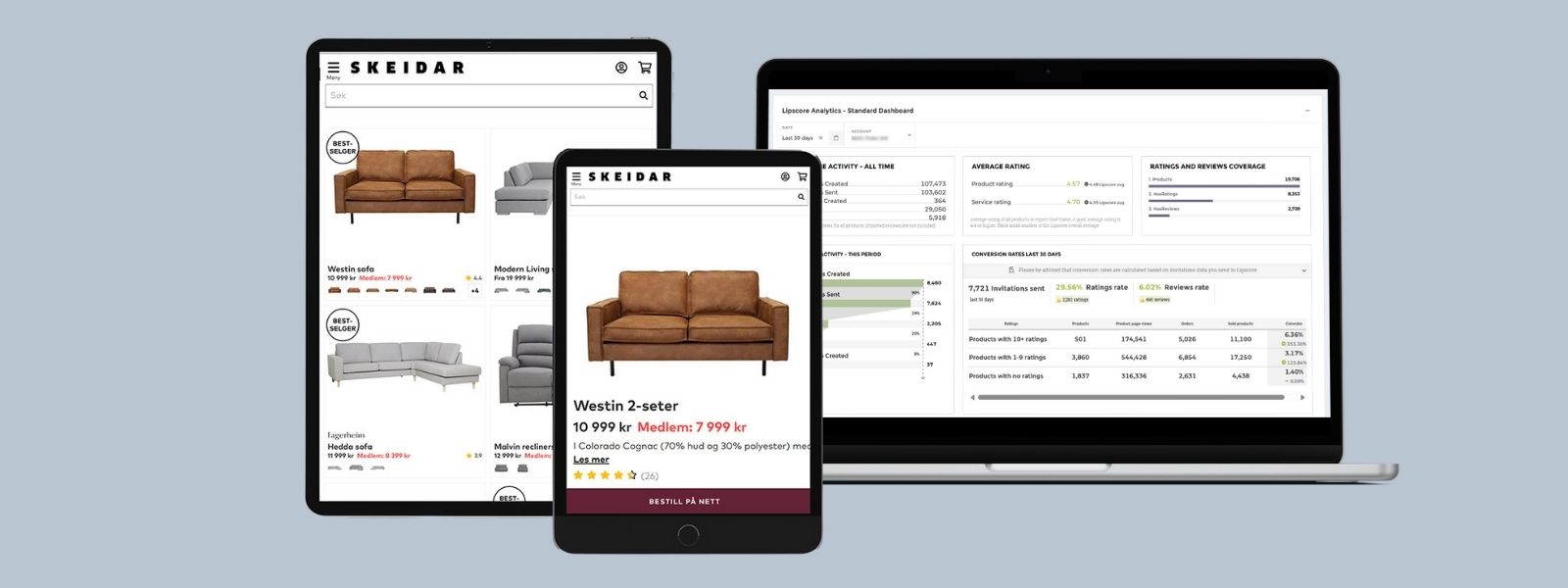
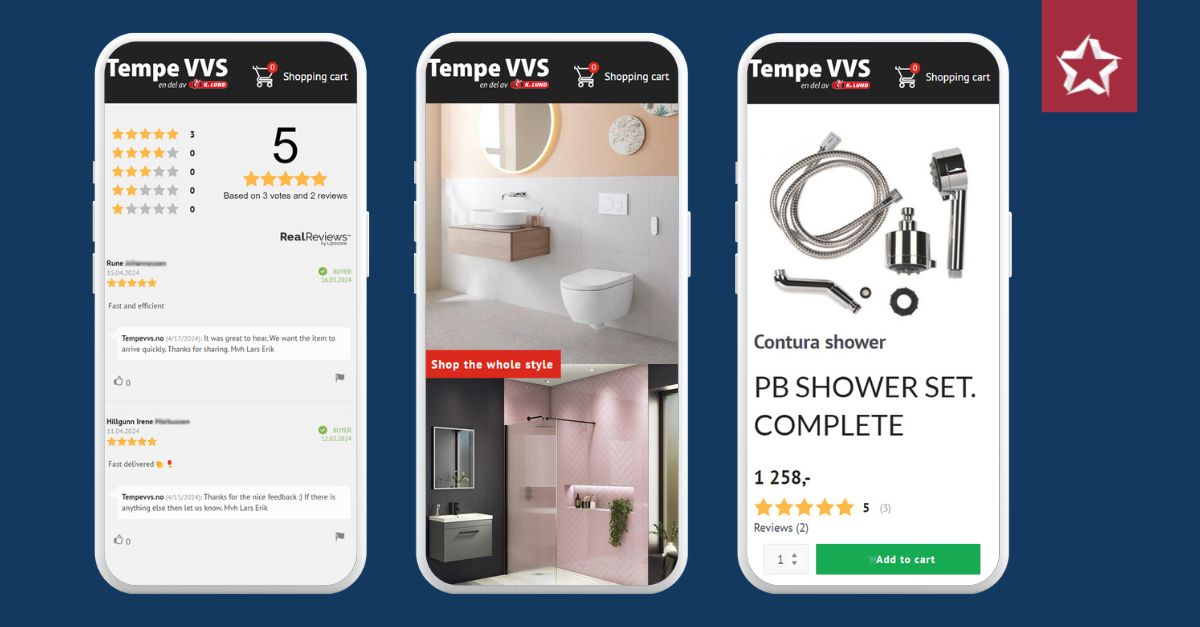
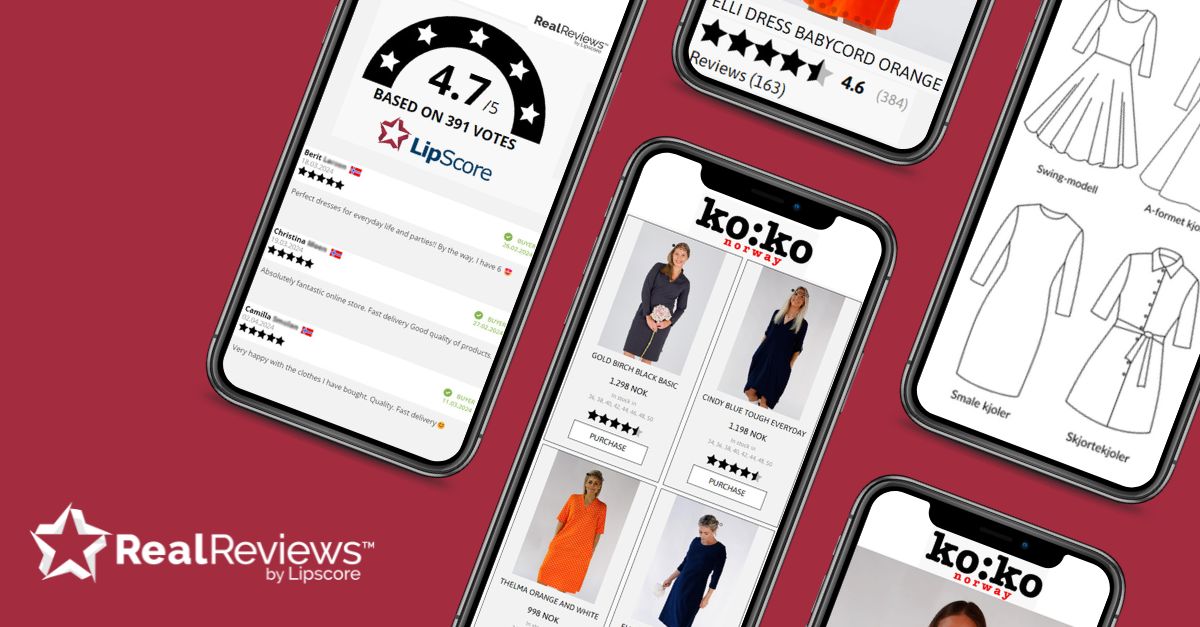
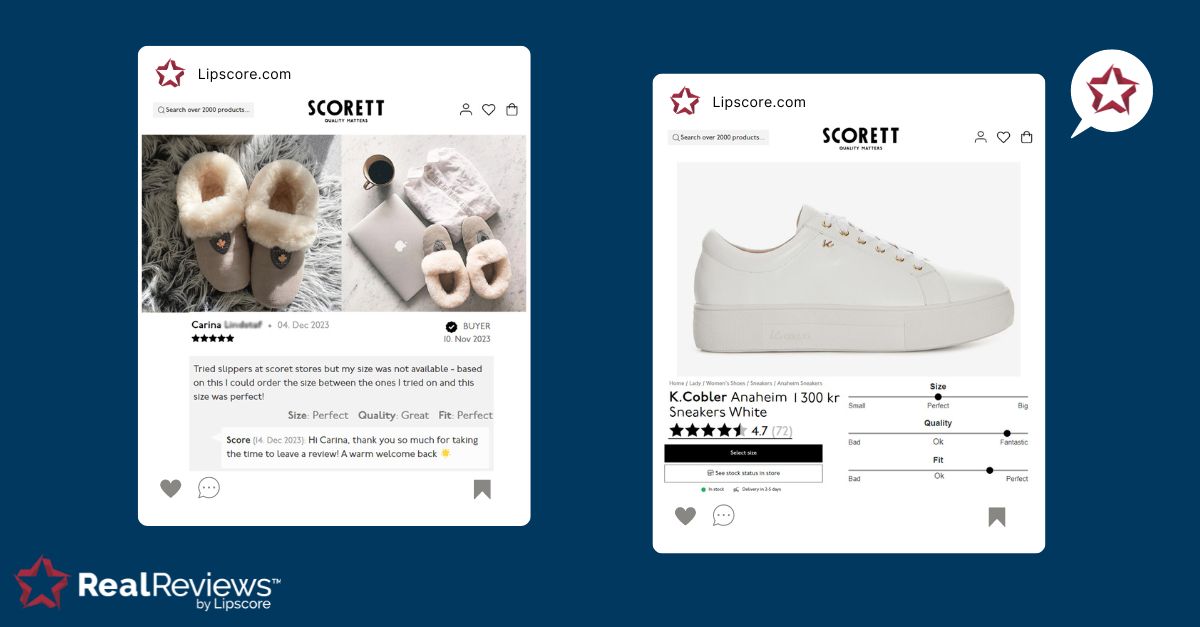
Unlock the potential of high-volume ratings and authentic reviews for impactful data and business growth.
